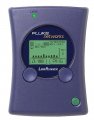You have 0 items in your cart.
Network Test MicroTools
Sub Categories
Link - Determine whether the drop is active, identify its speed, duplex capabilities and service type. 10/100/1000 Mbps Ping - Verify connectivity to key devices. Cable verification - Multiple tests help you quickly determine if cable is the problem. Cable identification - Document unmarked segments, saving you hours of troubleshooting time. Improved efficiency - Speed up the escalation process by identifying physical or link layer problems.
Reduces installation time - Easy-to-use tool seats and cuts all wires at once Increases productivity – install jacks 8 times faster Accurate, clean and consistent cuts and terminations - no more wasted jacks Built-in bed helps hold jack in place Eliminates user fatigue with its ergonomic handle and convenient, built-in stripper Future proof with replaceable blade heads for use with multiple vendor jack types Unique design easily accommodates close-to-wall installations
Ends cable location confusion, decisively rejects noise and false signals Locates cable quickly from a distance, even on an active network Isolates cable and wiring precisely from a bundle, despite cable bleed Validates twisted-pair installation with visual end-to-end Cablemap (opens, shorts, and reversed pairs) Breakthrough patent pending IntelliTone technology Every day, cabling installers and network technicians deal with the shortcomings of cable location tools that are based on 40-year-old analog technology. Even though analog tools misidentify cable and fail to pick up signals in the most common workplace situations, they've been the only choice out there. Until now.
Increase the visibility and performance of network monitoring and analysis devices Share information between multiple departments Reduce the number of monitoring and analysis devices needed to effectively manage your network Gain access to full-duplex and meshed network traffic for multiple analysis devices Improve the performance of network analysis solutions using hardware-based filtering within the tap Eliminate the possibility of dropped packets by filtering for only relevant traffic Speed troubleshooting with instant plug-and-play access to critical network segments Decease the cost associated with network access for network, application and security analysis solutions
Single-port, simultaneous dual-wavelength feature completes testing in half the time and saves measurements from both wavelengths into one record Additional 1490 and 1625 nm wavelengths extends product use to broader applications CheckActive™ feature emits an audible tone and displays an icon when a live fiber is detected, eliminating the need to set up a measurement FindFiber™ Remote ID enables one individual to quickly identify cable connections or routings (especially useful at patch panels), eliminating the need for multiple technicians on opposite ends of a fiber link to match color combinations Min/Max capability automates precision tracking of intermittent power fluctuations Large internal memory save 1000 results which enables continuous testing and recording LinkWare Cable Test Management software helps to analyze test results and create professional test reports Various kit configurations for all “first line” fiber handling needs, including fiber verification, inspection, and cleaning – all housed in a professional, rugged carrying case
Single-port, simultaneous dual-wavelength feature completes testing in half the time and saves measurements from both wavelengths into one record Additional 1490 and 1625 nm wavelengths extends product use to broader applications CheckActive™ feature emits an audible tone and displays an icon when a live fiber is detected, eliminating the need to set up a measurement FindFiber™ Remote ID enables one individual to quickly identify cable connections or routings (especially useful at patch panels), eliminating the need for multiple technicians on opposite ends of a fiber link to match color combinations Min/Max capability automates precision tracking of intermittent power fluctuations Large internal memory save 1000 results which enables continuous testing and recording LinkWare Cable Test Management software helps to analyze test results and create professional test reports Various kit configurations for all “first line” fiber handling needs, including fiber verification, inspection, and cleaning – all housed in a professional, rugged carrying case
Dual-wavelength testing Tests multimode and singlemode fiber Measures optical power and loss at 850 nm and 1300 nm using the 850/1300 source and meter Measures optical power and loss at 1310 nm and 1550 nm using the 1310/1550 source; calibrated wavelengths in the power meter at 1490 nm and 1625 nm also allow for readings from other sources Offers quick remote identification of cabling runs with FindFiber Remote IDs Conduct pre-testing and qualify cabling runs Auto-senses source wavelength Saves 1000 test results Single port testing for simple network connection Ruggedly built for demanding field use LinkWare Cable Test Management Software documents, reports, and manages all test data
Dual-wavelength testing Tests multimode and singlemode fiber Measures optical power and loss at 850 nm and 1300 nm using the 850/1300 source and meter Measures optical power and loss at 1310 nm and 1550 nm using the 1310/1550 source; calibrated wavelengths in the power meter at 1490 nm and 1625 nm also allow for readings from other sources Offers quick remote identification of cabling runs with FindFiber Remote IDs Conduct pre-testing and qualify cabling runs Auto-senses source wavelength Saves 1000 test results Single port testing for simple network connection Ruggedly built for demanding field use LinkWare Cable Test Management Software documents, reports, and manages all test data